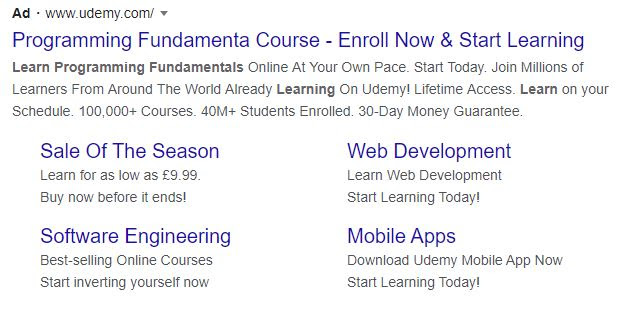Tuesday 9th of November 2021
Whilst Google offers an array of free tools such as GMBs, sometimes you may decide that either your business, or a particular campaign, product or offer you have, requires a little extra boost. Particularly if you are operating in a competitive marketplace.
To the uninitiated though, Google ads can sometimes seem like the dark arts. There is a lot of convoluted terminology and obscure acronyms, and there are also quite a few potential pitfalls, which if you don't understand correctly, can see you burn through your budget in a wasteful manner, for minimal return. This article will hopefully provide you with some useful tips, to help you get the most out of your campaign and budget.
#1 Add negative keywords
Keywords are used in Google search campaigns to determine which Google searches can trigger your ads. On the other hand, negative keywords are used to determine which terms you don’t want your ads to show up for. Imagine you sell glassware, as part of your search campaign you may want to target keywords such as “cocktail glasses for sale”. However, you certainly don’t want your search ads to be shown when people search for “prescription glasses” for example, so you will need to add this negative keyword to your campaign. If you haven’t done so already, we strongly recommend that you add negative keywords and that you keep adding new ones regularly to your Google search campaigns. The online advertising provider Wordstream is very clear about it, “if you fail to add negative keywords, you’re going to have a bad time”. Indeed, every year, 16 to 20% of the Google searches are brand new. This means that if you don’t add negative keywords, you will simply waste your marketing budget on searches that are not relevant to your business. Wordstream recommends going through your Google Ads account and adding negative keywords at least once a week to make sure you keep on top. It is also important to note that negative keywords don’t match close variants. This means that, as per Google’s guidelines, you will need to add “synonyms, singular or plural versions, misspellings and other close variations if you want to exclude them”. Finally, one last thing to bear in mind is that if you add too many negative keywords, you may exclude potential customers so try to think “Is my target audience really not going to search for this?”.
#2 Find the match type that suits you
Finding your ideal keyword match type will help you maximise your potential within your budget and the market space. A match type is a keyword setting that defines the extent to which your ads will show in the search results. Basically, you have four match types to choose from for each keyword you choose to bid on; broad match, broad match modifier, phrase match, and exact match. A broad match type is going to trigger your ads when people search for variations of your keyword, but the keyword itself doesn't have to be present in the user’s search in the first place. On the opposite side, an exact match type will trigger your ad only if the user’s search contains the exact same keyword, or very close variations of the keyword. The advice given by Wordstream is to pick the match type that works best in regards to your budget and your strategy. The two biggest risks are to choose a match type that is either too broad or too narrow. On the one hand, a too broad match type will match everything and anything, that is to say, even searches that are not necessarily going to drive any interest or any sales because it matches irrelevant searches. On the other hand, a too narrow match type can sometimes restrict too much and prevent your ads from showing up even when people search for close variations of your keyword.
The factors to consider when choosing your match type are, your campaign objectives, your daily budget, and your expected average cost per click. The funnel below can also help you understand the way match types work and which is best for your ads. At the top, the ad is getting more impressions and the relevancy is low, whereas at the bottom, the ad is getting less impressions and the relevancy is higher due to the keyword matching exactly their search query. In some situations, the phrase match and the broad match modifier options can be a good compromise as they offer an intermediate solution, but be aware that broad match is the default match type for all your keywords so make sure you change this if that’s not what you want.
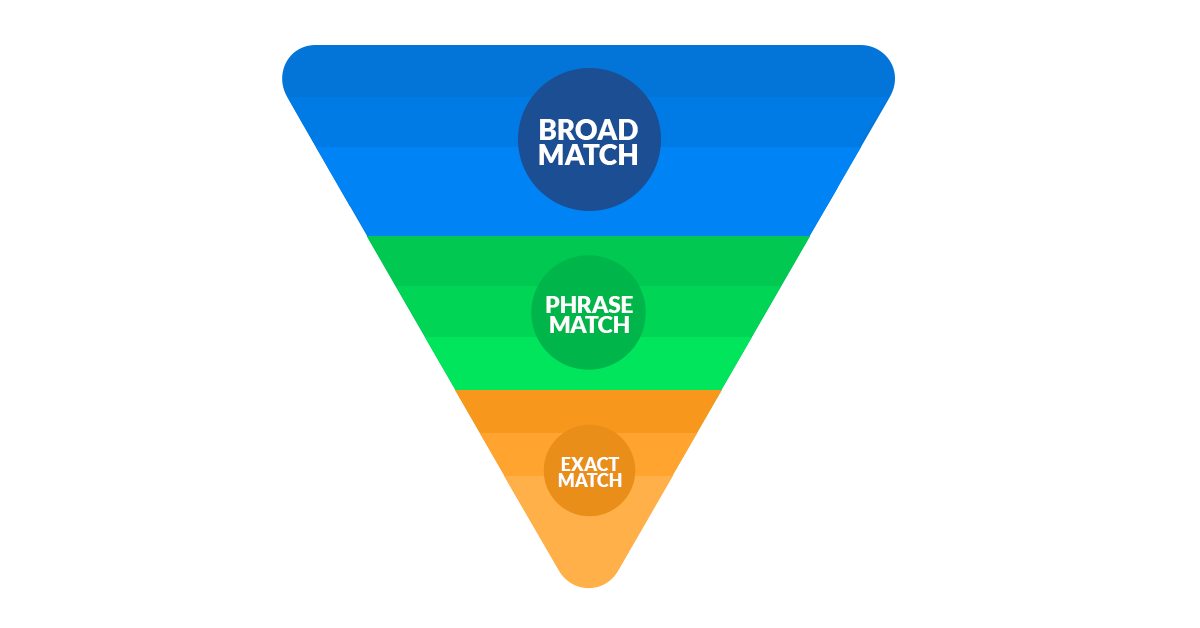
#3 Take advantage of Google audience overlaying
“Audience what?” Audience overlaying is in reality not as hard as it sounds to understand, and when used properly, it can give you a serious advantage against the competition. In simple words, audience overlaying is a way to show your ads to a chosen audience. This can be done through targeting people depending on their web behaviour, their search patterns, or even the fact that they visited your website in the past, also called retargeting.
There are two ways to overlay an audience into a search campaign, which are observation mode and targeting mode. The latter is a very restrictive audience mode as your ads will show only to somebody if they are in this specific audience, so your reach will be limited. This mode is useful if you are operating in a niche market, or if you have very specific campaign objectives and don’t want your ad to show to anybody outside your selected audience. Although it’s a restrictive mode, you can still adjust how much more or less you are willing to pay for a click of each audience in case you have multiple audiences and want to set some priorities.
The second way to overlay an audience, called observation mode, can be viewed as a data collection mode. Your reach is not limited like with the targeting mode and it won’t affect who can see your ads because it will only monitor your selected audience. For example, if somebody in your audience makes a search that triggers the ad, Google will collect the data related to this user and populate your account. One advantage of using this mode is that you can then use this data to make informed decisions such as making bid adjustments on certain criteria, or creating new ad groups based on your observations.
#4 Refresh and optimise your search ads
Making sure that your search ads follow the most up to date format helps you stay competitive. With Legacy Text Ads, the old Google Search ads format, advertisers were only allowed a maximum of two headlines. Over time, Google dedicated more and more space to adverts. In a 2016 update, Google introduced Expanded Text Ads (ETAs) which saw the description length increase, and the headline length increase from 25 to 30 characters each. Two years later in 2018, Google gave, again, more space to advertisers and introduced a new ad format called the New Expanded Text Ads format. This last update allows advertisers to use a maximum of three headlines and two descriptions. Although the headline’ length remains the same, with up to 30 characters each, Google has increased the maximum number of characters in the description from 80 to 90. At first glance, this update doesn’t seem to be a big deal, but in reality, this is quite a big change and we recommend you to take advantage of any additional text space that Google is giving you. If you are currently using the old legacy text format, you will soon realise that you are missing out on a few important things. First, adding more words to your ads will improve the relevancy of your keywords, which will in turn increase the quality score of your ads and lead to a better ad rank, a higher click through rate, more sales etc... Secondly, more words means you can take up more space on the search engine results page (SERP), which is absolutely crucial to compete. If you’re not convinced, take a look at the examples below. Ad extensions can also be a good way to take up more space on the SERP and to put additional information in front of potential customers such as phone number, rating, price and more…
Which ad do you think is getting more clicks?
When it comes to refreshing your ad copy, the ideal situation is to test at least three ads in your ad group to give Google enough to rotate through to the users that are searching for your business. Make sure you change your headline and description for each of your ads, and make sure you reassess your ads copy regularly according to the click through rate they get, but also according to the search trends.